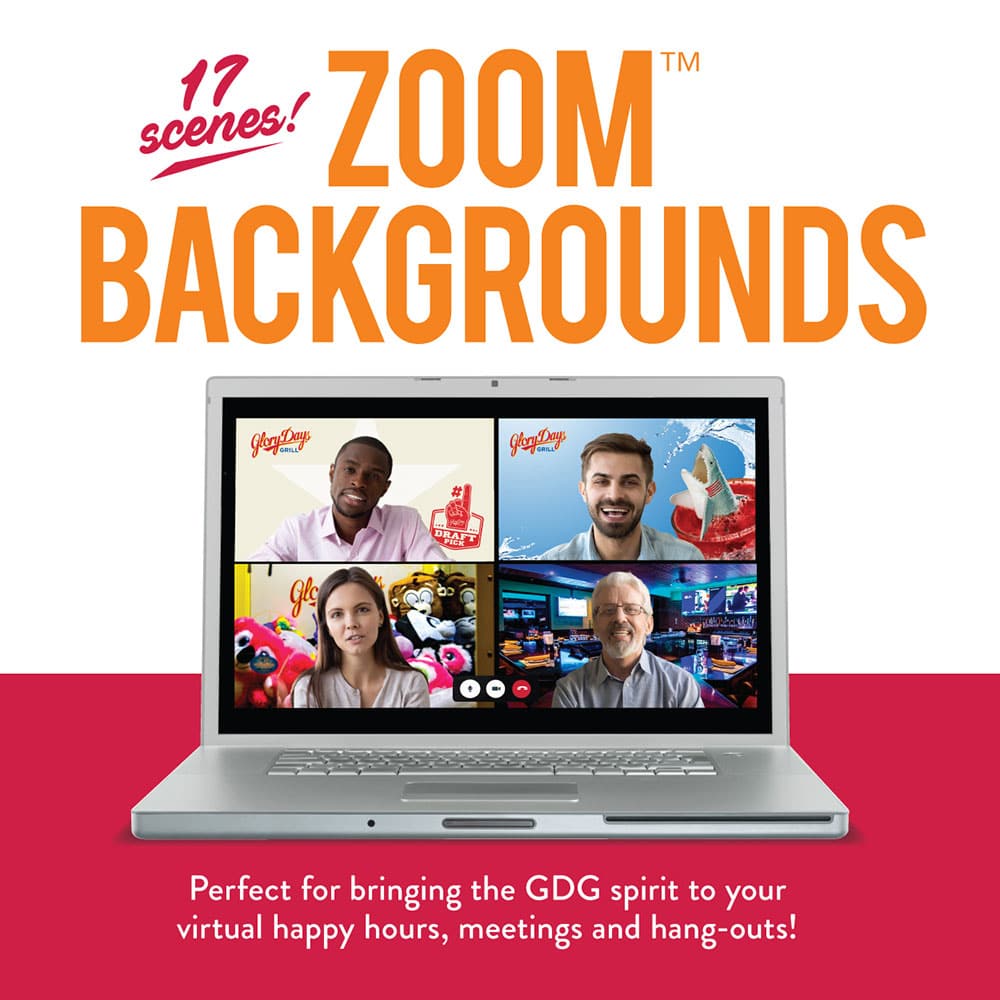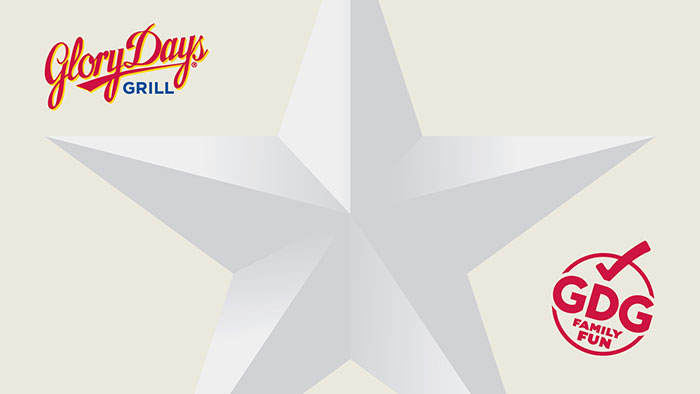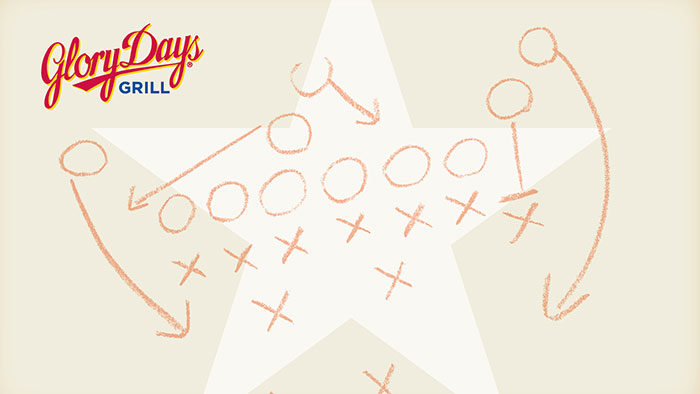Download these FREE Zoom™ Backgrounds from Glory Days Grill!
To use the files within Zoom™, follow the instructions below (other video conference tools may be slightly different):
- Download the background of your choice by clicking the image below (on Internet Explorer, right-click to "Save image as" onto your device).
- Position your camera so you have a solid, single-color background behind you. A plain wall or curtain is fine.
- Open your Zoom™ client, select the Preferences menu, and look for the option "Virtual Background."
- Click "Add image" (or the + symbol) then select the image you downloaded.
- Click "Open."
- To make sure your image displays properly, under your "Video" preferences, check that "Mirror my video" is not selected.
Download All Backgrounds